價格:免費
更新日期:2017-12-29
檔案大小:28.4 MB
目前版本:1.1
版本需求:需要 iOS 10.0 或以上版本。與 iPhone、iPad 及 iPod touch 相容。
支援語言:英語

Have you ever typed a lengthy text or Social Media comment only to realize it was in all caps? You then had to erase it all and retype it, right? Not anymore! With String Works, it is extremely fast and easy to make all kinds of text transformations! All you have to do is open the app, click the paste button in the app and you’re done!
String Works has an arsenal of useful and convenient text transformations that you can choose from. If you only need a few, you can even customize which ones you want to display! Your preferences will always be there when you open the app again.
Using String Works is hassle-free. Copy and Paste buttons are built in so you don’t have to try and double tap and hold to bring up the copy and paste menu.
String Works is perfect for anyone who types anything on their iPhones!
What does each Menu item do?
The Trash Can button clears the input box.
The Paste button pastes whatever you have copied into the input box.
The Folder button opens up all the operations to choose from.
The Copy button copies the contents of the bottom box to your clipboard.
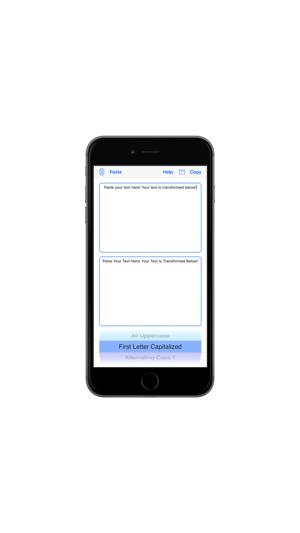
How to use String Works:
1. Type or paste your text into the top
most box.
2. Find the operation that you need with
the wheel on the bottom.
3. Click the Copy button to copy the
output text to your clipboard.
4. Paste it wherever you want! In or
outside the app.
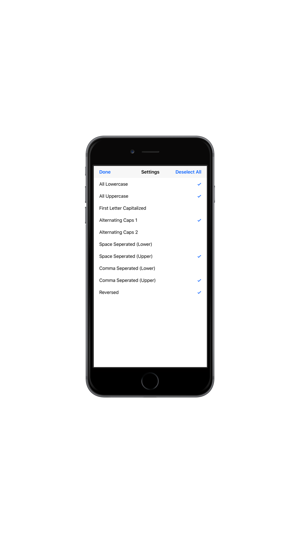
Tip: If you only want to use a select number of operations, you can choose which operations show up by tapping the Folder button! Whichever operations you choose, those operations will be saved and there for you every time you use the app.

支援平台:iPhone
